Completing Text Reports
Let's walk through how to complete a text-based report, such as director's responsibility statement. The below examples use the CKEditor4.
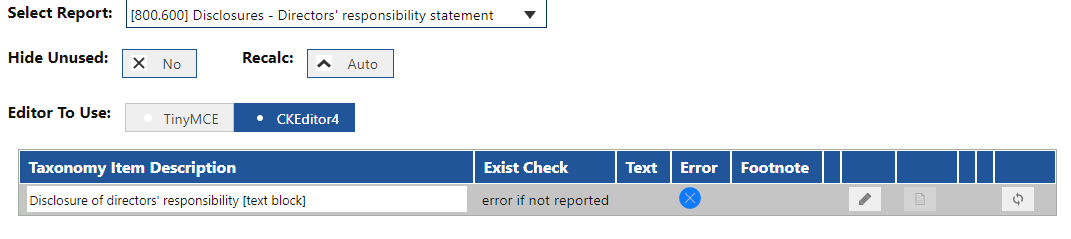
Click the pencil icon to open the report :
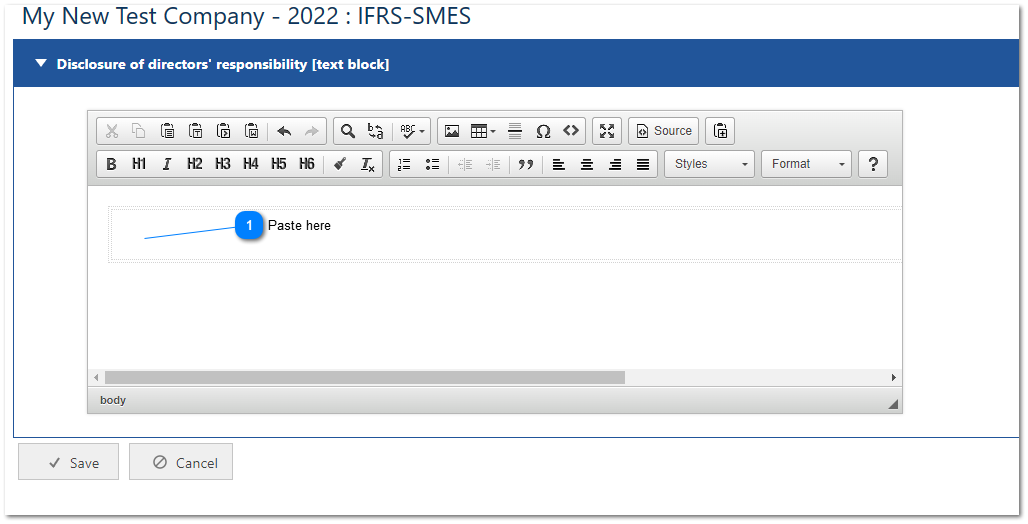
Make sure to paste your information into the outlined table row:
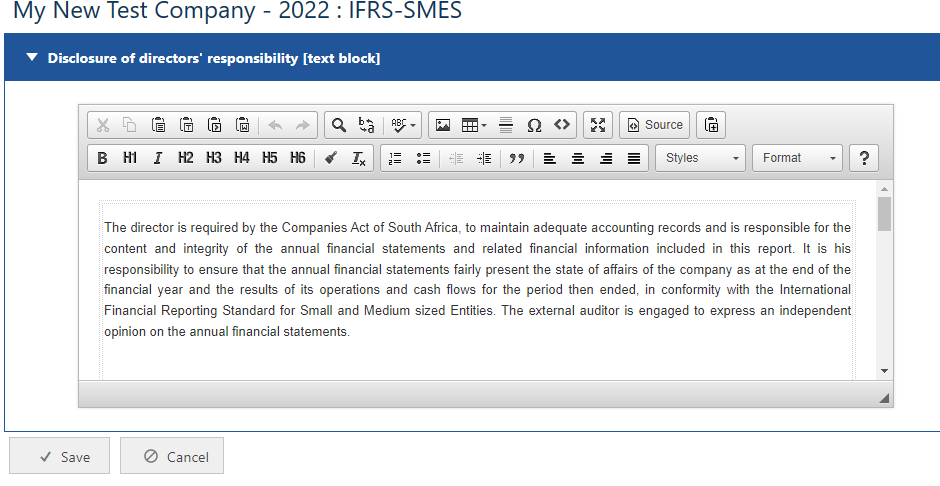
You can also control table properties by right-clicking on the table row and selecting "Table Properties":
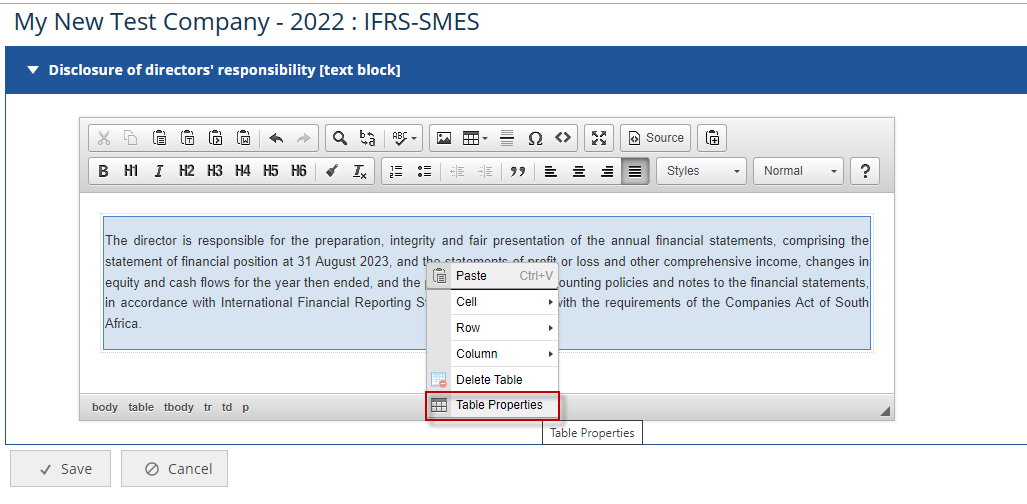
This will open the table properties box. You can set a height, width and more within this box.
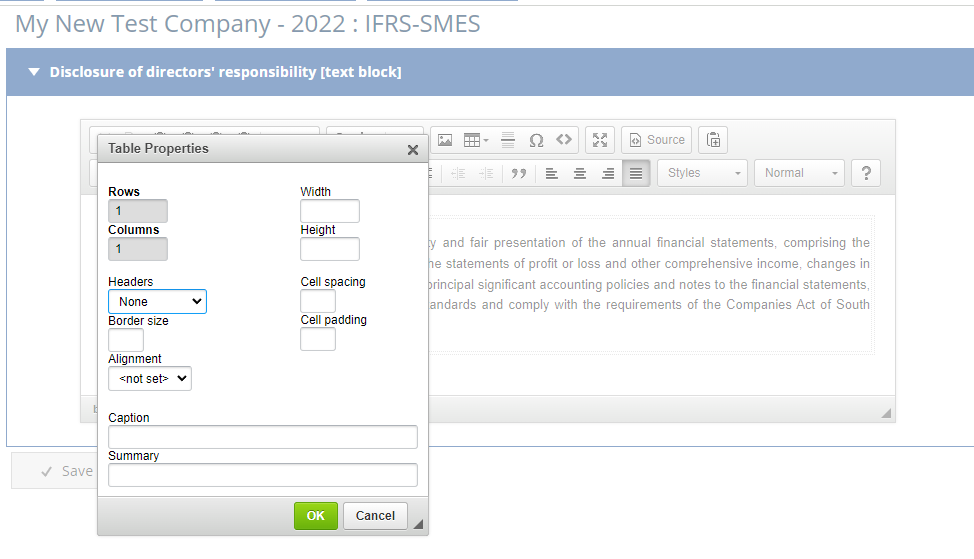
Click save and continue to the Number Reports.

