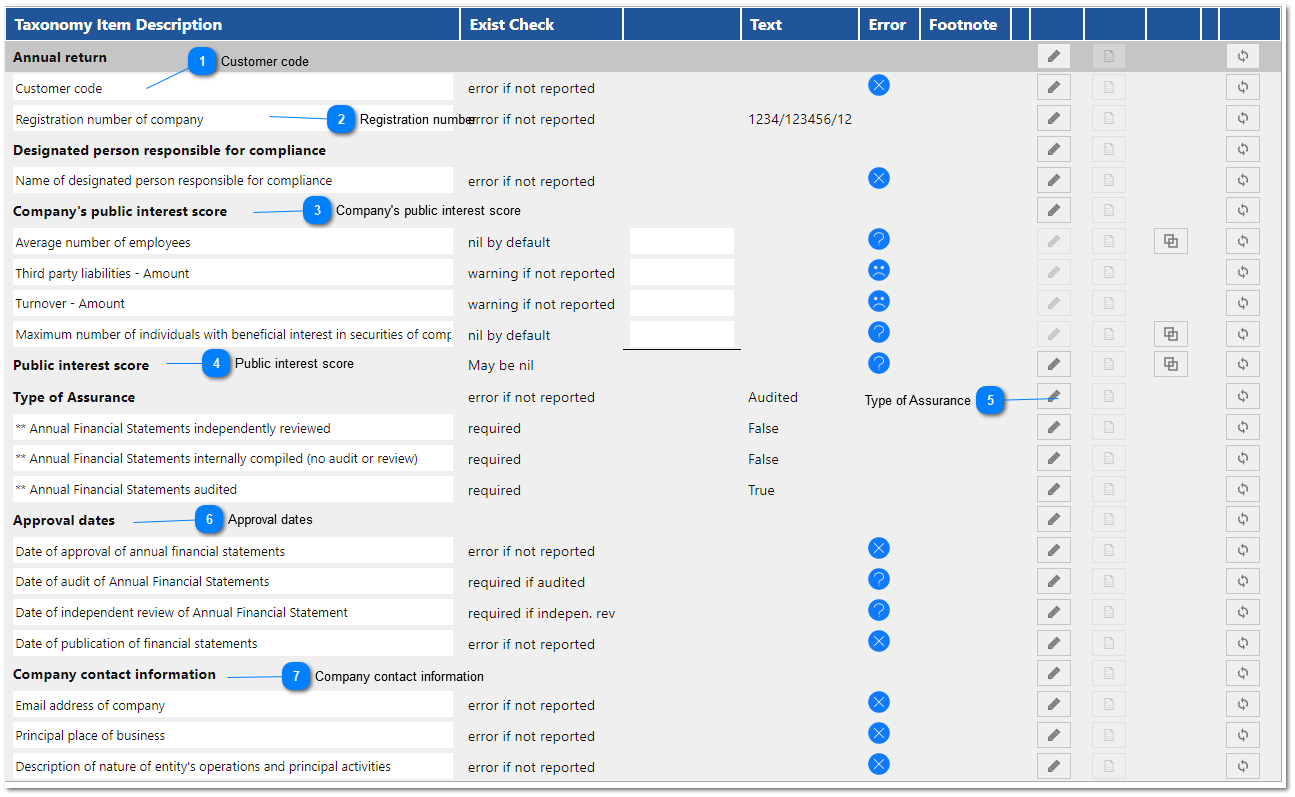Let's walk through exactly what you need to complete a form-based report.
Please focus on the Exist Check column, as it indicates whether your file will contain errors due to missing information.
Note: The Fields in Taxonomy Item Description must not be changed. For example, to input your Customer code, you would click on the pencil icon and input your customer code into the text box that opens up.
 Customer codeThis is the same customer code you use to log in on BizPortal or eServices.
|
|
 Registration numberInput your company's registration number here.
|
|
 Company's public interest scoreThis information can be found in your filed Annual Returns.
|
|
 Public interest scoreThis is automatically calculated based on the information provided above.
|
|
 Type of Assurance You can choose between Audited and Independent Review by clicking on the pencil icon and selecting from the drop down box. The selected option will automatically set the below 3 rows, do not chane these manually.
|
|
 Approval datesThese dates will be found in the AFS under the director's report, and the auditor's/independent reviewers report. If the file has undergone independent review, do not include the date of audit, and vice versa.
|
|
 Company contact informationProvide the primary email address associated with the company, the primary physical location where the entity conducts its business activities, and briefly describe the core activities and functions of the entity.
|
|