Completing Number Reports
Let's walk through how to complete number-based reports.
Go through each item in your AFS and paste the numbers into the corresponding field in iXBRL Mate.
Knowing which fields to paste your numbers into does require some accounting knowledge, but most of the terminology used will be similiar to the terminology in your AFS.
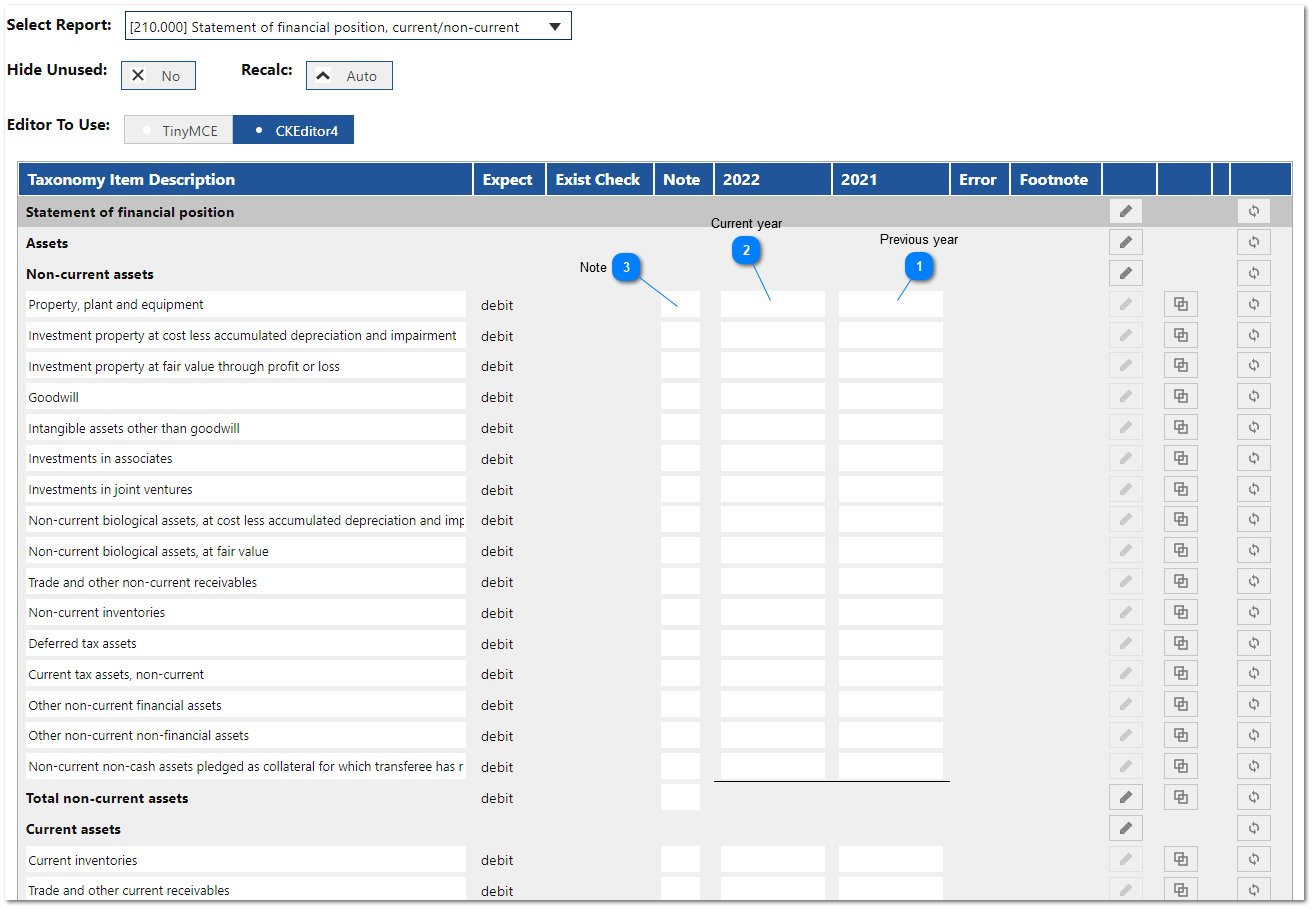
|
This column is for your previous year figures. This will be automatically populated if you have performed a Roll Forward from a previous year file completed on iXBRL Mate.
|

