Company: iXBRL File
This is where you will view your file in iXBRL format. You will not be able to view and download the iXBRL file until payment has been complete ( See My Fees Due.)
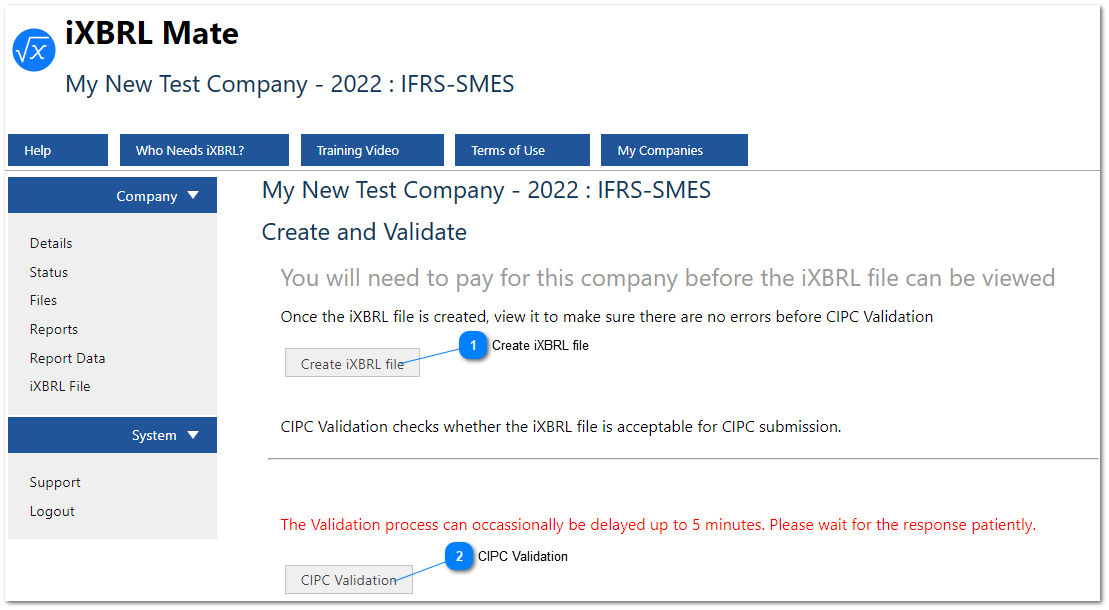
|
This is where the iXBRL file will be evaluated by CIPC's services. Our program uses CIPC's iXBRL Validation engine. If CIPC is having issues, our CIPC Validation will not work. If this is the case, there is nothing we can do but wait. If the validation is successful, you will be able to click "View any Errors" and view the results. See Common Validation Errors.
|

