maxLength Error
If an additional character is present in the "Customer code" field within the Annual return report, the following error will appear in the Validation Engine under "Validation Errors."
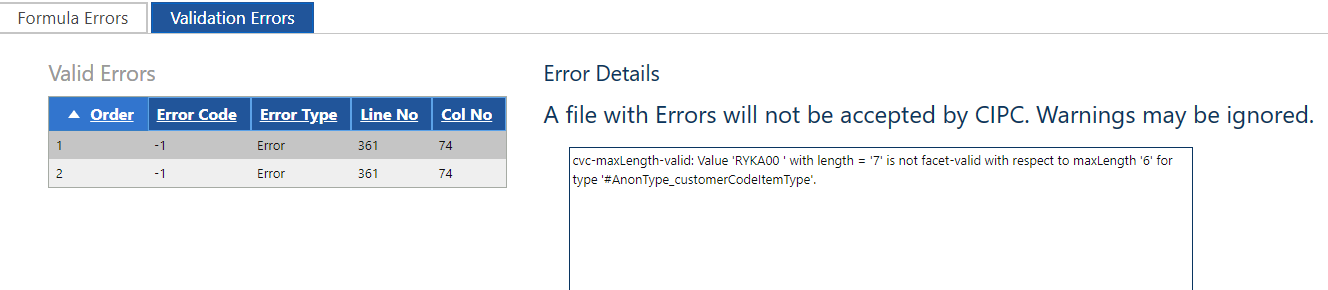
To fix this, simply return to the Annual return report, click the pencil icon on the "Customer code" line and make sure there are no extra characters in the text-box. There can only be 6 characters.

