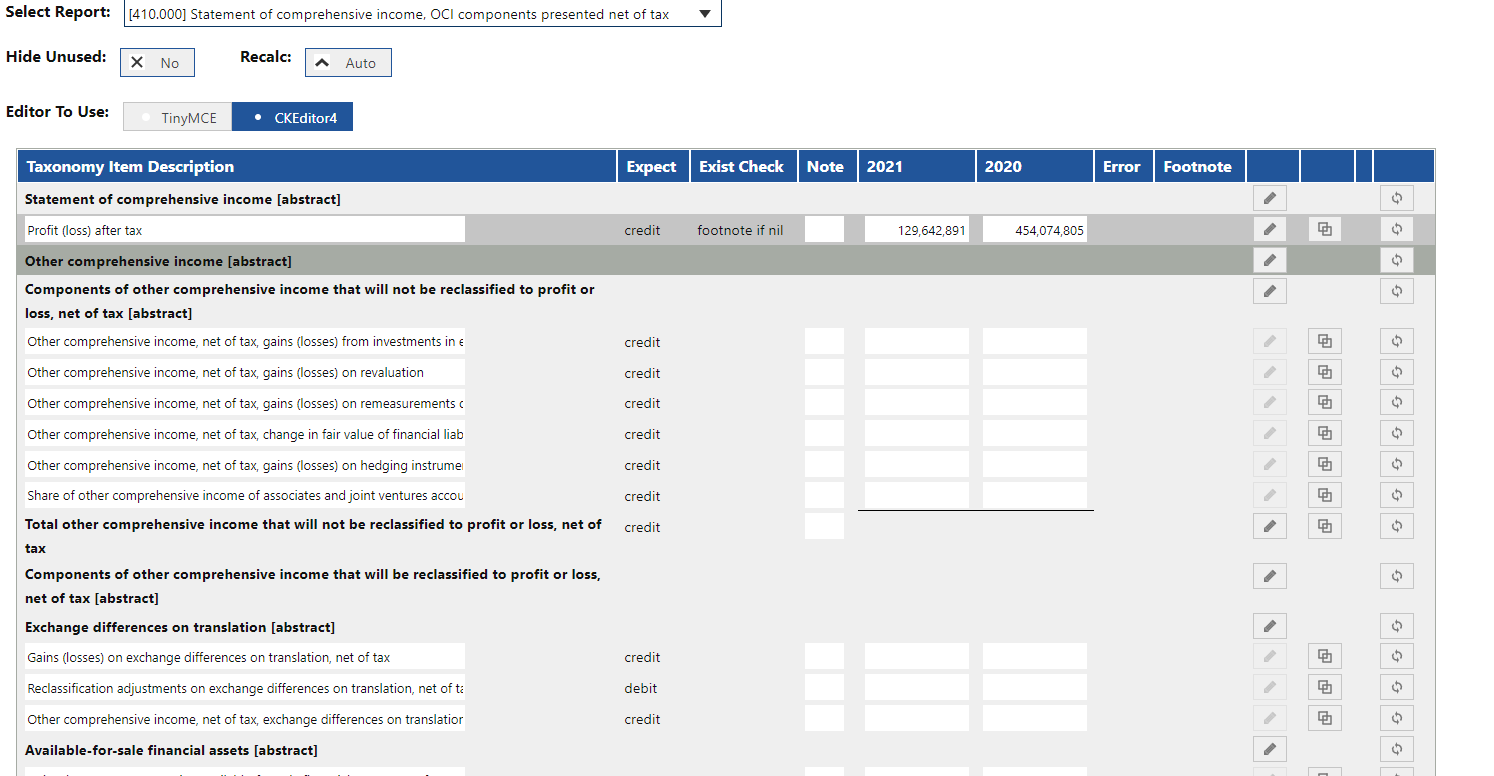Inconsistent Calculation Warning
Pictured below is the warning we get under the “Validation Errors” tab of the validation engine.
Before we proceed, you can see that the program reminds us that warnings can be ignored. This is absolutely true, as a file with warnings will still be accepted by CIPC, so this fix is purely personal preference.
All of the warnings on the left side of the screen are related to the same problem. Reading the message won’t give you much clarity, but we figured out that this warning arises when one of the “OCI components after(/net of) tax” forms is excluded from the file.
To fix this, go to the Reports tab and scroll down the reports list until you find form 410.000. Click the checkbox to use the report:
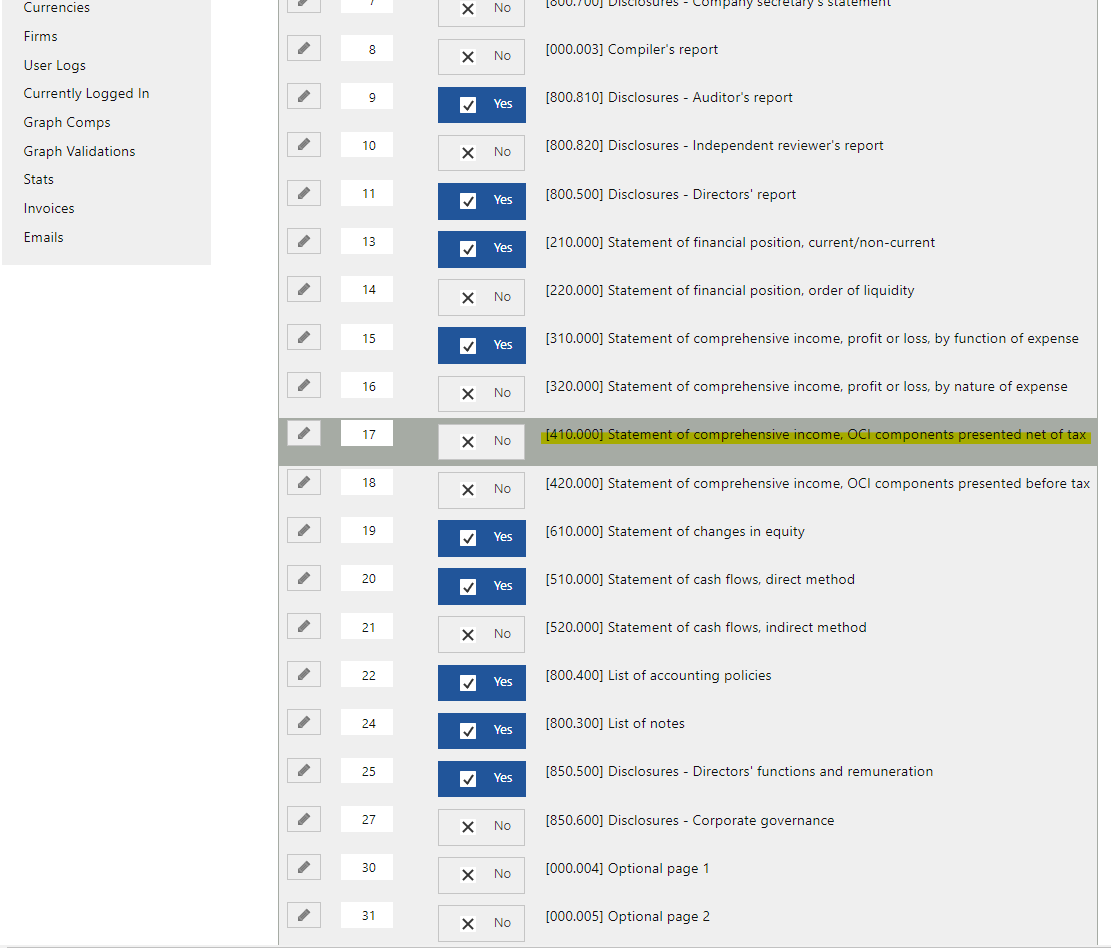
Click “Continue” at the bottom of the page, and go over to the “Report Data” tab. Click the drop-down box by “Select Report:” and scroll to find the form:
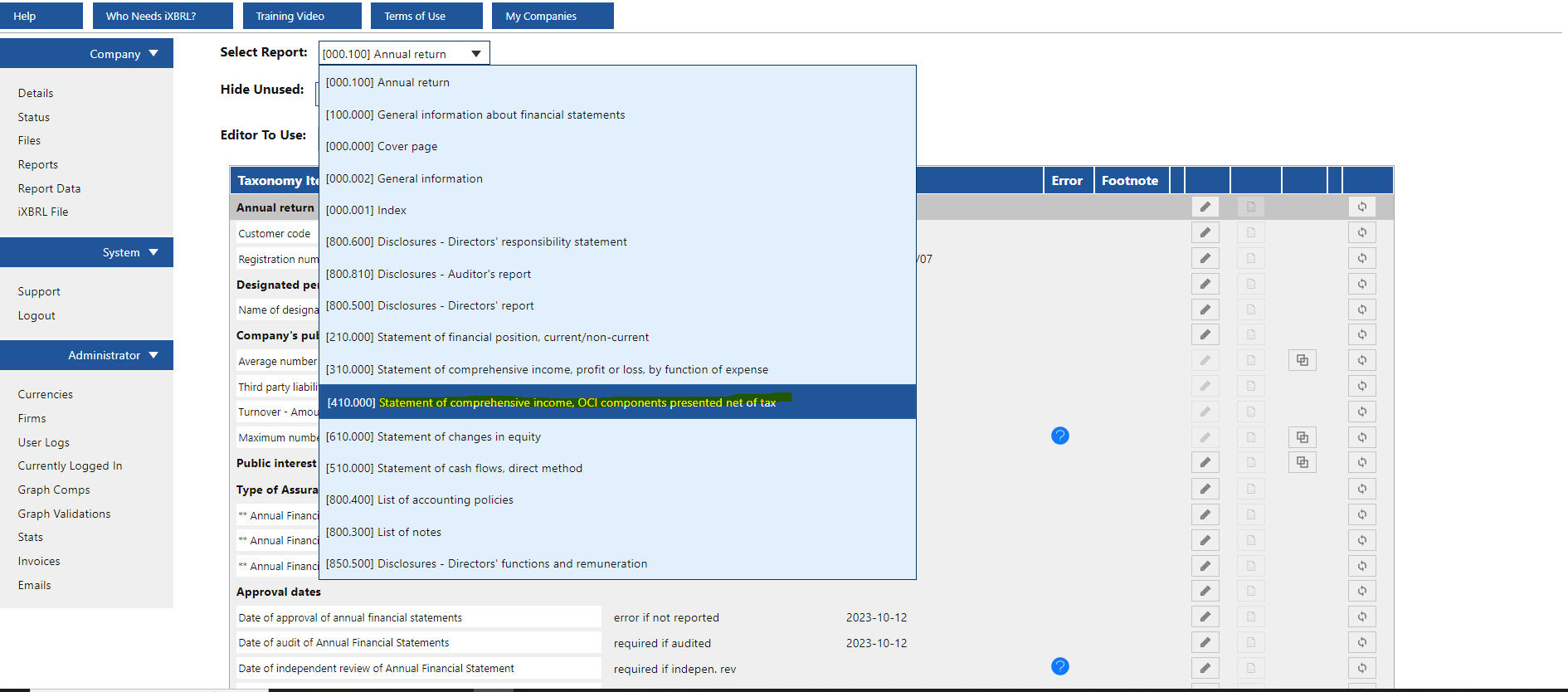
Fill in the “Profit (loss) after tax” boxes with your corresponding figures: