Company: Status
Onto the next; Status
This is where you can set the status of a file, set the date completed, add notes and indicate whether its been billed and paid for.
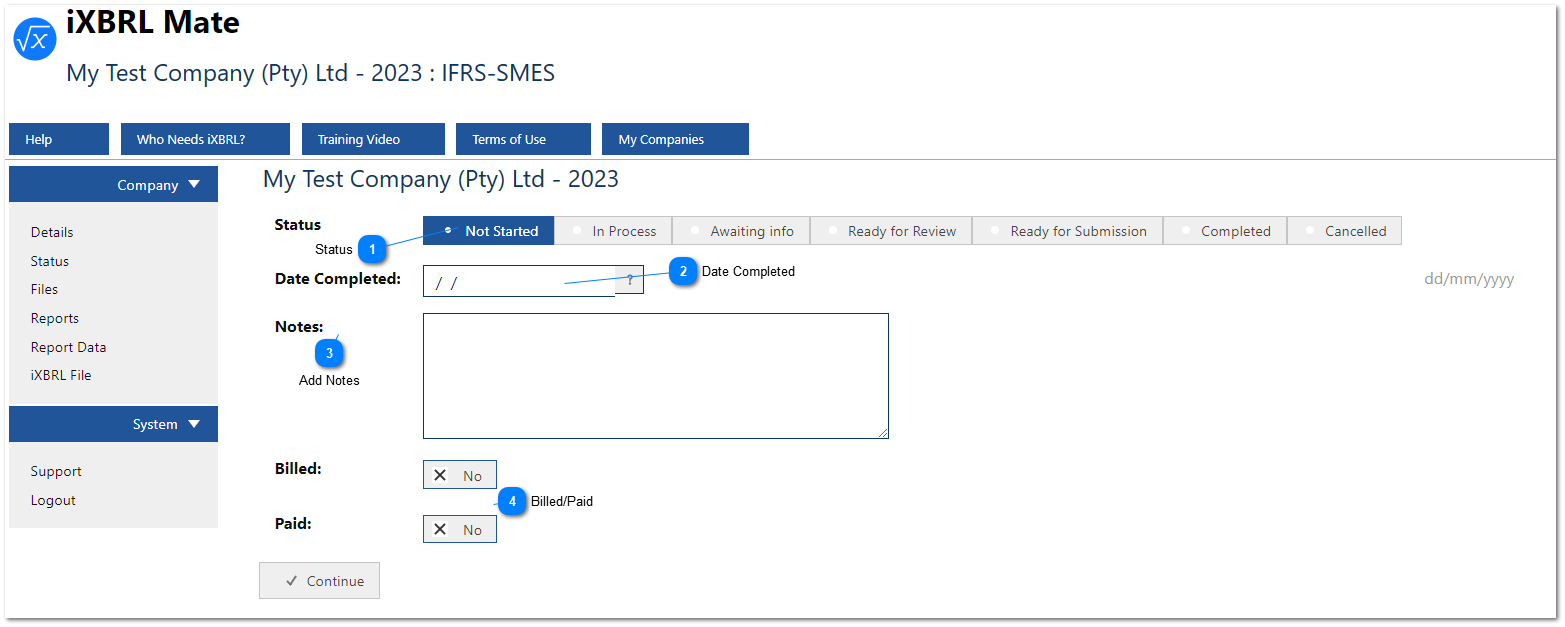
|
Enter this date only once the file is done. Please note that filling in this field will move the file to Completed Companies. They will then only appear under Show Completed
|

