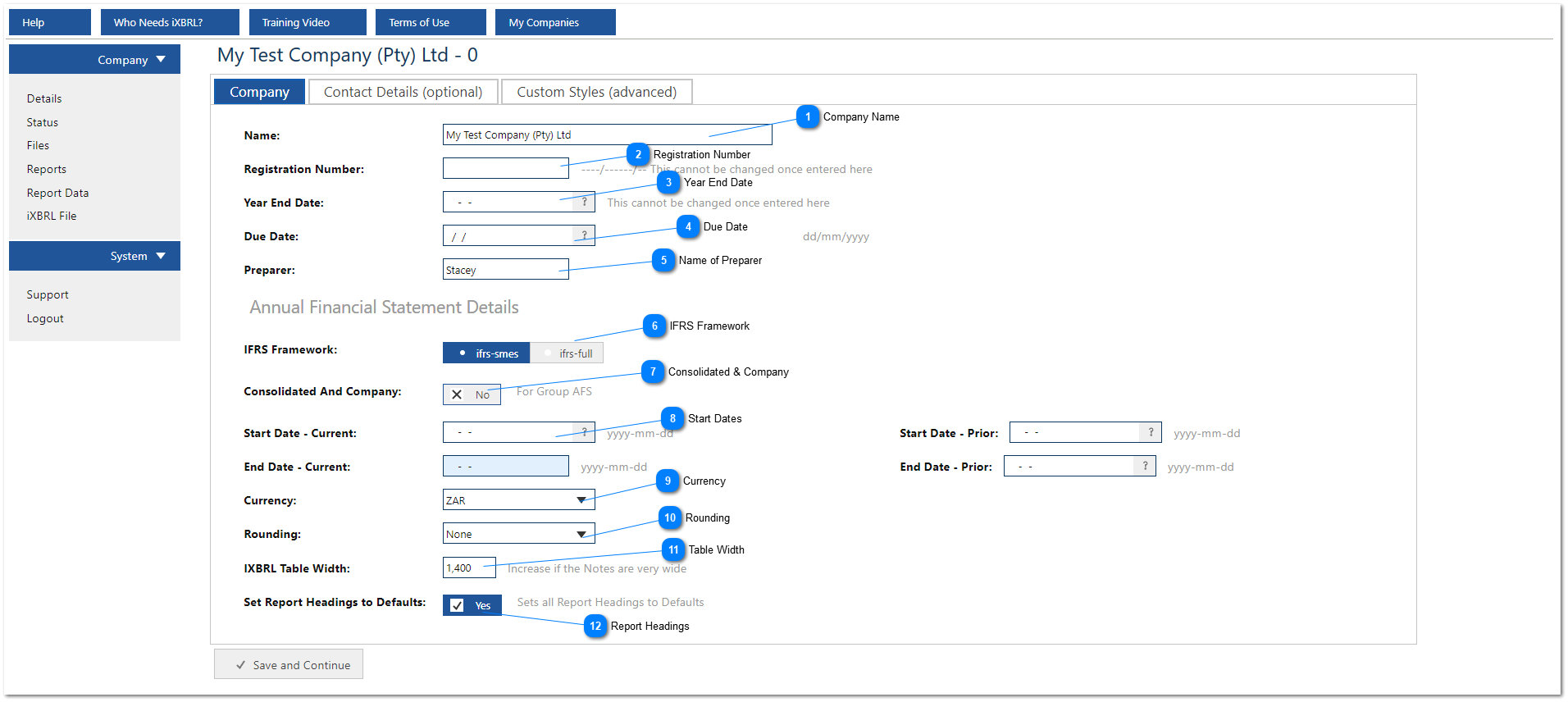We will go through each page under the "Company" tab, starting with "Details"
This is where you add all Company Details, indicated below;
 Company NameThis field will be automatically populated based on what you entered on the Add New Company page. |
|
 Registration NumberFill in the registration number here. For safety, we have locked the field after the number is filled in, so make sure you get it right!
|
|
 Year End DateFill in the year end date. This will automatically populate the other Date fields. For safety, we have locked the field after the number is filled in, so make sure you get it right!
|
|
 Due DateThis field will be automatically populated based on what you entered on the Add New Company page. |
|
 Name of PreparerThis field will be automatically populated based on what you entered on the Add New Company page. |
|
 IFRS FrameworkSelect which framework applies.
|
|
 Consolidated & CompanyCheck this box if the Annual Financial Statements you're converting are for Consolidated and Company. Leave unchecked if not.
|
|
 Start DatesFill in the Start Date for the financial statements and the rest of the fields will populate automatically, e.g "Start Date: Prior" will be 12 months prior to the date entered into the "Start Date: Current" field.
|
|
 CurrencySelect the Currency used in the AFS.
|
|
 RoundingSelect the Rounding used in the AFS, e.g Thousands
|
|
 Table WidthInput your preferred table width. In most cases, this can be left as the default.
|
|
 Report HeadingsThis will set all the report headings the default Current and Previous years according to the dates set above.
|
|